Canva Crash Course 101: Learn Canva Course Free and Pro (Step-by-Step Masterclass)
Master Canva from Scratch — Free & Pro Accounts | Step-by-Step Crash Course
Welcome to the ultimate Canva Crash Course for beginners, where you’ll learn how to design like a pro even if you’ve never opened Canva before!
This easy-to-follow tutorial series walks you through everything — from setting up your Canva account to mastering advanced tools, font pairing, hyperlinks, and the all-new Canva Magic Studio.
Whether you’re a content creator, small business owner, student, designer, or social media marketer, this free Canva course will help you create stunning designs for Instagram, YouTube, Pinterest, business presentations, eBooks, and more.
By the end of this course, you’ll confidently design, edit, and share your projects with professional results — using both Canva Free and Canva Pro features.
In this 6-chapter Canva Crash Course, you’ll learn how to use Canva’s tools, templates, and AI features to create beautiful, professional designs for Instagram posts, YouTube thumbnails, business presentations, logos, posters, and eBooks.
From signing up for your free Canva account to mastering advanced Canva Pro tools, this course walks you through everything step-by-step in simple, clear language.
What You’ll Learn:
-
How to get started with Canva Free and Pro accounts
-
How to navigate your workspace and organize designs
-
Master every tool — text, elements, uploads, videos, and backgrounds
-
Font pairing and adding hyperlinks to interactive designs
-
Explore Canva Magic Studio and AI tools (Magic Write, Magic Edit, Magic Design)
-
How to save, export, and share your projects professionally
By the end of this course, you’ll have the confidence to design anything — social media graphics, business materials, or marketing content — with ease and style.
Join thousands of students transforming their creativity with Canva Crash Course 101: Learn Canva Free and Pro Fast.
Start your design journey today and unlock your creativity with Canva!


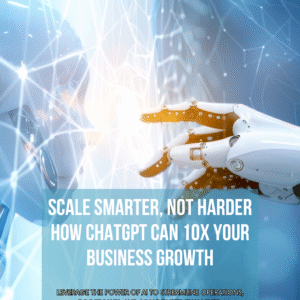
Reviews
There are no reviews yet.